At work I use Microsoft Word. At home, its LibreOffice which has mostly different uses and means I often forget how to do some of the things in LibreOffice that I do without thinking in Microsoft Word. So I thought I’d capture a few of them here, mainly for my benefit but I guess others may find useful.
Paragraph Numbering / Table Of Contents
By default, LibreOffice doesn’t number paragraph headings.To set them up, select the main menu [Tools] -> [Outline Numbering...].
For each paragraph style you want numbered, select that style in the [Paragraph Style] drop-down, then select the appropriate number style in the [Number] drop down. So far so good. However if you will also be adding a table of contents to your document you MUST put some text in the box labelled [After] – if you don’t, the text and paragraph numbers butt right up against each other like this:
Switching Between Portrait and Landscape
Select menu [Insert] -> [Manual Break] and in the dialog that pops up tick the [Page Break] radio button AND, in the “Style” box below it, select “Landscape” (which is towards the bottom of the list).
Switching back to portrait is the same method except you set the style to “Default”.
However, what if you have modified the default page style to be landscape and you want to switch to portrait mode? The answer is you need to create a new page style. To do this, open the paragraph style dropbox, and select [More...]. This brings up the styles and formatting dialog. Select page styles button (highlighted below), right-click in the list of styles and select new:
On the [Organizer] tab, enter a name for your new page style – by default, this will also be set as the [Next Style] and is probably what you want. On the [Page] tab select [Portrait], then click OK. Now when you insert a manual break you can select your ne (portrait) style.

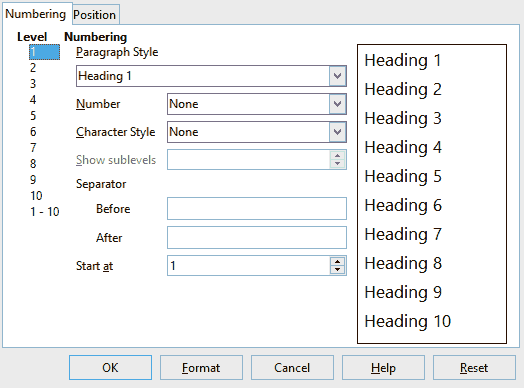
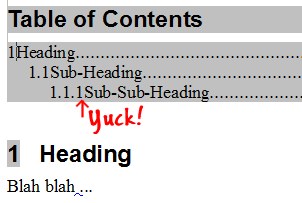
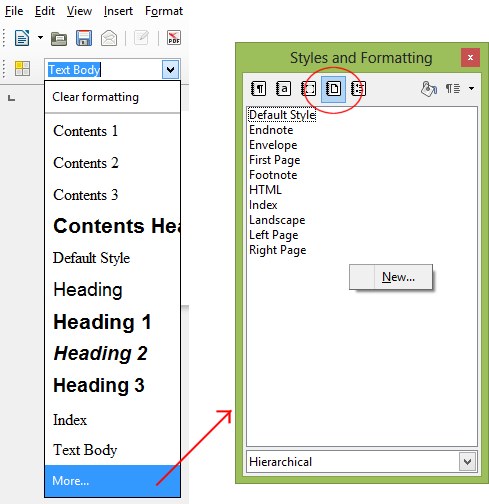
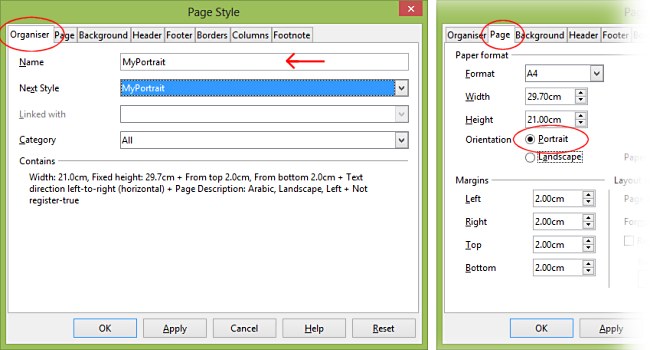
Leave a Reply
You must be logged in to post a comment.