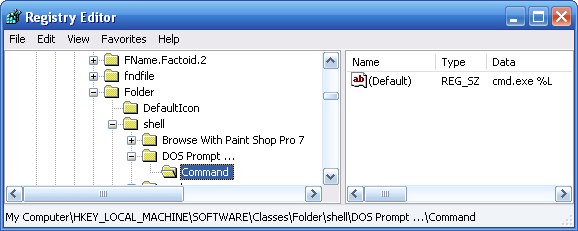I use a word processor in several very different environments. One of these involves flipping back and forth between landscape and portrait page orientations and is a trivial task in MS Word. But where is it in LibreOffice Writer ?
Answer : Select menu [Insert] -> [Manual Break] and in the dialog that pops up tick the [Page Break] radio button AND, in the “Style” box below it, select “Landscape” (which is towards the bottom of the list).Switching back to portrait is the same method except you set the style to “Default”.
If you use MS Word for a while – as we do at work – then its easy to forget how so I’ve made a note here.